FAQs
Do you have any inquiries regarding Instander APK? We are here to offer assistance! Visit our FAQ section for straightforward solutions on how to download, install, and utilize apk. If you’re new or experienced, we have advice and resources to improve your using experience.
The original comes with the official instagram package name. You have to uninstall the Official insta before installing Instander original.
There is no need to update the app manually when the feature OTA- updates is on. The app will automatically update to its latest version. Moreover, you can update it manually through app settings.
If you are downloading the Clone version there is no need to uninstall Instagram. However, the Unclone version demands.
It is the same as the Official verification mark but only visible to instander users
Donate 180 RUB, 90 UAH, or $3 using one of the payment methods on the donation page.
When you make the payment, include your username in the transaction description.Go to the verification page and fill in your details.
Keep in mind, the verification mark is linked to your username. If you change your username, the mark will be removed.
Verification typically takes up to 7 days, but it often happens faster.
Yes. It is one of the useful mods in the whole application.
No. it is not open source. It was first made by developers for himself.
Simply report a crash…
Note: If you’ve turned on any developer options, do not report crashes.
- App crashes
- “Instacrash” notification appears and suggest you the way you can send the crash log
- Choose your email client (Gmail, Outlook, etc.)
- An automated email containing the crash log will be generated.
- In “USER_COMMENT” field write what did you do before the crash, it will help to solve the problem
- Send an email to developer
Older versions might run on Android 8. For 17.0 to the latest version Android 9+ is Required.
It is a third party application. The most common issue while installing is that many devices don’t give permission to install third party applications from unknown sources. You just need to open your device settings and give permission to install apps from unknown sources. This will not harm you device if you are downloading app from trusted source like ( theinstander.net )
If you turned on any developer settings before, make sure to turn them all off.Check the list of known issues; your bug might already be reported.If you find a new bug, describe it clearly and include steps to reproduce it. Use the hashtag #bug.Include the app version, Android version, and details about your device.Screenshots and screen recordings are really helpful!
Turn on the developer settings:
- Long press the home icon → Choose “Modify Quick Experiment Settings”.
Restart the app.
Open a direct chat and tap the “i” icon.Set a color for each chat.
Note:
Instagram’s developer settings can vary or act differently depending on your app version.Instander only gives you access to these settings but can’t guarantee they will work.If something doesn’t work, it’s Instagram’s issue, not Instander’s. Instander won’t fix Instagram’s bugs.
Make sure you deleted official Instagram app. If not, delete it and install Instander.
If you still can’t install Instander, you have to use clone version .
If you have <Android 5.1, you can’t install Instander 8.2+ .
If you have Instagram pre-installed on your device and you can’t delete it, you need to use clone version.
If your Stories icons are too big, turn off the options shown in the screenshot from the developer settings.If turning them off doesn’t change anything, force close the app and clear the cache.If the Stories tray is still the same size after doing this, there’s nothing more you can do—it can’t be made smaller.
No, it’s not possible to disable suggested posts.
First off, don’t blame Instander for this.
Instagram, like many other popular services, has limits to prevent spam. If you like too many posts too quickly, you’ll get restricted.
This restriction usually lasts for 24 hours. If it’s been 24 hours and you’re still restricted, try logging out and then back into your account.
Go to developer settings, find this toggle on the screenshot and make sure it is DISABLED.
Here’s how to access Instander settings.
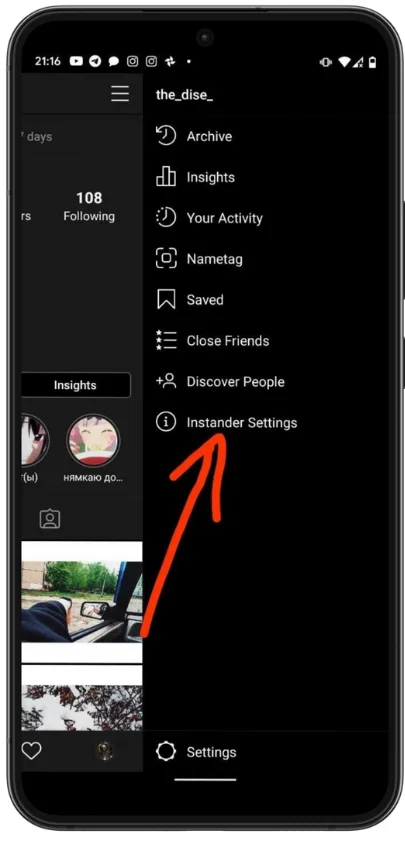
Yes, real Instagram verification (the blue checkmark) is visible to all users, whether they are using the regular Instagram app or Instander.
Sorry, we can’t request the developers to add new features. If they think a feature is worthwhile, they’ll add it. Instander was originally made by the developers for themselves and later became publicly available.
This option sets the bitrate of any video uploaded through Instander to up to 12 Mbps. The video you record will be sent to Instagram’s servers, where it will be compressed and processed. As a result, there will be some loss in quality and bitrate.
Instander can’t guarantee that the video in your Stories will have exactly 12 Mbps bitrate due to Instagram’s compression algorithms.
In developer options, search for direct power ups in the search bar and turn on all toggles.Be mindful of the initial toggle, tap to switch values to “1,2,3,4”. Additionally, business accounts require the top toggle to be turned on.
There are many others. But Instander is the best.
Since Instagram for Android is not originally released with open source code. This means we are not required to release the source code since there is no license mandating it. Request Instagram to release their source code so that Instander’s source code could be made public.
In general, making open source changes may not be wise, as you wouldn’t want to see Instander’s features without giving credit to thedise, correct? We also wish not to witness that. It undermines the value of work and is truly discouraging.
If you are a technical expert, you can ensure Instander’s safety on your own. Simply analyze the outgoing traffic of the app.
Since May 2020, no evidence has shown that Instander is directly responsible for any cases of account hijacking or password stealing.
