
Enhanced version of instagram with exclusive features is Instander. It lets you enjoy Ads-Free Feed and download of any content – photos, stories, Reels, and videos – in high quality, all with just one -Tap only. Users also copy bios, descriptions, comments and much more. Get ready to discover new level of instagram.
Instander APK
Instander is 100% safe and Powerful mod of Instagram. Developed by thedise ( Dmitry Gavrilov ) especially for Android users. It has many improvements as compared to the original app, which ultimately gives users an edge over other Instagram users.
The Developers beautifully overcome the risk of getting banned by using mods. This app comes with exclusive pre-installed Anti-ban properties which also provides users an amazing experience. It is a Package for users to experience instagram in a whole new way.

Instander App Info
| Name | Intsander Apk |
| Version | v18.0 (BETA) |
| Developer | Dmitry Gavrilov (thedise) |
| Genre | Social |
| Rating | 4.8/5 |
| Price | FREE |
| Reviews | (4,133) |
Miniumum requirements for installation
| Android Version | Only for Android 9+ (SDK 28) |
| File size | 63 Mb (At Least 150 Mb Free Space Required) |
| CPU Architecture | ABIs AArch64 (ARM64-v8a) |
Difference between Clone and Unclone version
Clone Version
In the clone version you don’t need to uninstall the official Instagram.You can experience it side by side. It will take separate space and also be recognized by a different name com.instander.android . It has a different icon.
It’s basically the copy of Official insta with more features, but with lesser features than Unclone Version.

Unclone / Original version
The Original version requires the removal of Official Instagram app. It also supports integration with other apps. It is installed and recognized by the package name com.Instagram.android .
It has more features as compared to the clone version. Uninstall the official app first to get desired results.

Note: You have to uninstall the Official instagram application, if you are downloading the Unclone Version. Clone version doesn’t need any removal of the official app. You can use it side by side.
How to Download and install Instander Apk?
- Open Your phone settings > Goto Security Settings.
- Navigate and Click on > Install Unknown Apps.
- Enable Option > Allow from this Source for your desired Browser.
- Goto Desired Browser > Visit a Trusted Site ( theinstander.net ).
- Download the Desired Version ( Clone or Unclone )
- After download > open file manager > locate the Apk File.
- Click that File and Follow the On screen Installation Process.
- Once installed, open it > log in your Instagram Credentials and Enjoy !
Features
This APK offers a range of features not available in the official Instagram app, catering to the needs of power users and privacy-conscious individuals. Let’s explore what makes the 18.0 (BETA) version so appealing compared to the Older versions.
Download Media

I am Obsessed with watching reels on Social Media Platforms. Some reels exactly relate with the feelings of my heart. I wanted to share that reels on my status too for whom it may exactly concern. Instander is the one who allows me to download any Media content without using any other medium. Somewhere it understands my feelings too. One of the best feature which makes it cooler from Official Instagram is you can Download any Reel, Post (image,Video), Story without any extra effort. You just need to open the feed and click on the Download button and the desired file will Directly save into your Folder for offline watch. No Doubt it’s a useful Feature.
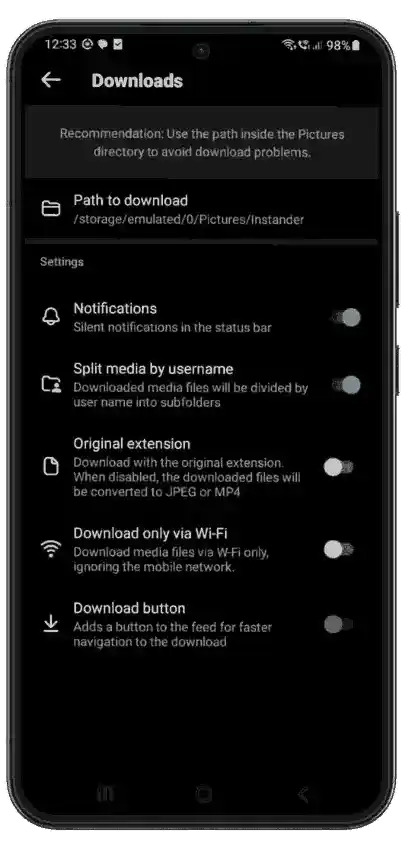
Split Media by Username:
This feature is located under the Download tab. By enabling this feature simply means the Media Content you download or view will be organized and arranged in a Separate Folder, according to the usernames of the content creators. This Definitely makes it easier for you to navigate and find media from Specific Users.
This is not End. Even you can also direct your path to download Manually. Just imagine what an amazing feature this one is.
Multilingual Accessibility:

The most amazing feature which definitely makes it an excellent choice for users from different linguistic backgrounds. It has a global Fan base from different countries. It is not possible for everyone to understand languages other than their mother tongue.
Keeping in View and to Overcome this barrier, Developer introduces 42 Different types of languages ( Mainly major Ones ). User has an option to translate the whole app content into his understandable language if available. It makes the app more convenient , accessible and user friendly for people who speak different languages.
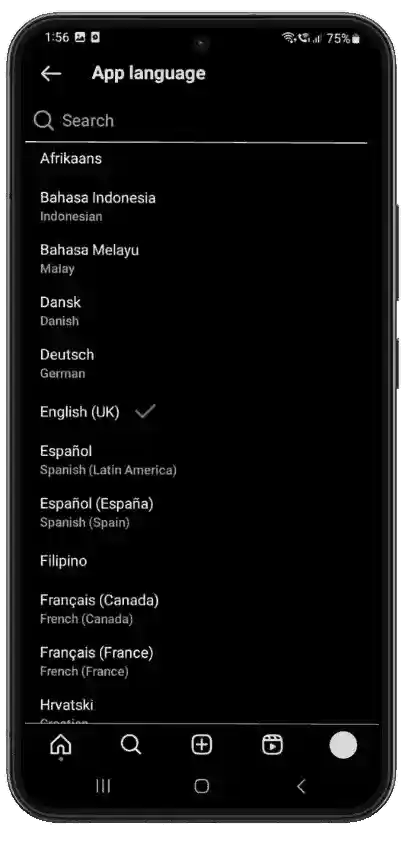
Ghost Mode:

One of my most favorite features in the whole app. This feature gives you an experience to be anonymous against your followers and following ones.
It allows you to view live streams and Stories without the author’s knowledge and revealing your presence. Moreover, If someone sends you a Direct message. It has an option to keep direct messages as unread preservation. Sender only knows that his message is still Unread.
Normally, When we are typing a message to someone the other person knows that we are typing because the app shows our typing status. This feature also has the ability to Hide our Typing Status by enabling the option Silent Typing. This Of course gives us freedom if we want to Surprise them or craft our message without feeling rushed.
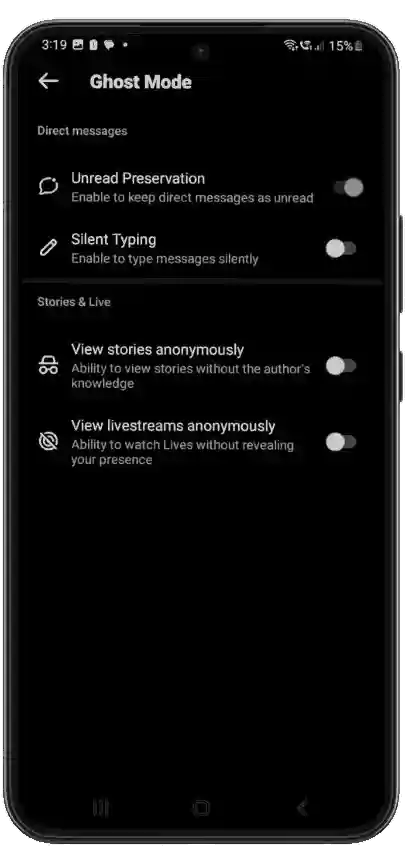
Hide Like and Share Counts:

On instagram, we all know that the number of likes and shares on posts and reels are visible to the public. Imagine that you visited Switzerland, the so-called Heaven on Earth. You took a stunning picture with the beauties of nature and posted it. By enabling this feature your followers and interactors would not be able to see the number of likes and shares you garnered.
They only appreciate the beauty of nature without being influenced by the popularity parameters. This Ultimately, grab users more attention on the value of content and its artistic value rather than being complexed by the reach of likes and shares.
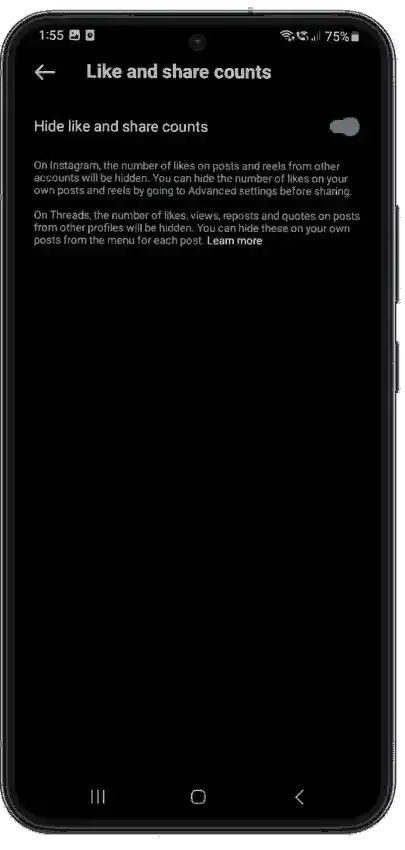
Close friends:
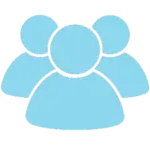
It is like having a private group. I have a huge circle of friends from which a few are very close to my heart and very loved ones. We have spent a half of our life together. Whenever I want to share memories like photos, videos with them I prefer a close friend list. Basically, this feature allows you to share your memories and other content with the more it relates to.
Your content is available only for the listed ones instead of all your Followers.
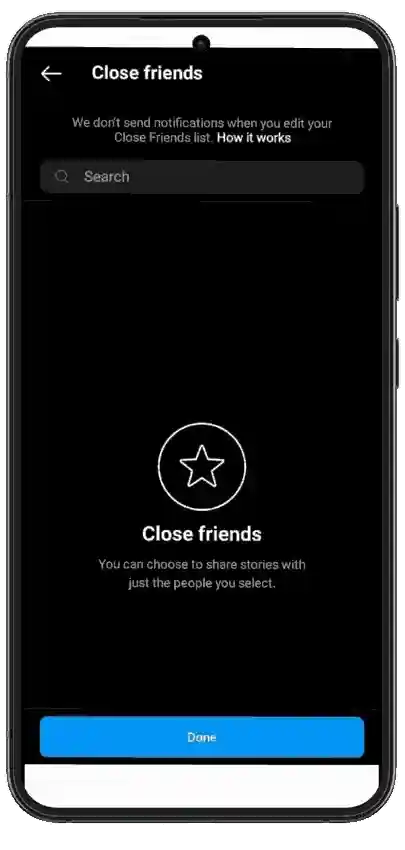
Disable-Ads:

We all have seen Ads and Promotional Content in Different formats (pages, pop-ups ,videos, sticky bars and banners) while using Social Media which most of the time distracts our focus and breaks the connection. I think it’s very common with everyone. Especially, when curiosity is on Peak and that moment Ads appears. It’s very frustrating. By enabling this option means, we don’t want any promotional content . This Ultimately leads you to Experience Ads-Free environment while using the application.
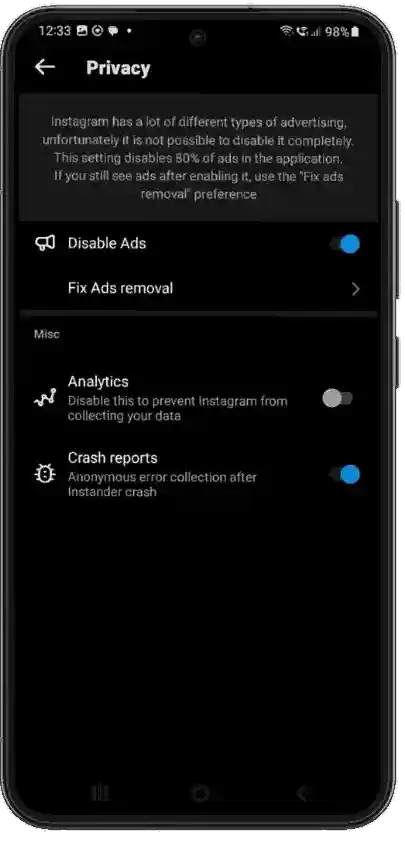
Disable Analytics:
Instagram has Almost 2.4 Billion Active Users and it’s one of the world’s largest Social Media Platforms. With the Aim of providing users a better experience while using the Application. Developers always collect and analyze users’ data about how they use the app and what hurdles they are facing.
If you enable this option, you are preventing the app from collecting your data. You disable the app to analyze how you use it. This Of Course upgrades your Privacy. But Ultimately limits the app ability to improve through user Experience.
Sharing:

Many of us have seen that people can easily share our posts, reels, stories and IGTV to their stories and in a message to someone else on instagram where our username always appears. Even people can add notes to our posts and reels. At least I don’t mind it at all if a good message is conveyed. This amazing feature allows users to be dominant on their content.
Users have an option from where they can easily enable and disable whether people share their content further or not. Users also disable adding notes on posts and reels.
This is not for once you can do it whenever you want. Finally, it allows automatically sharing of story and Posts to Facebook Story also.
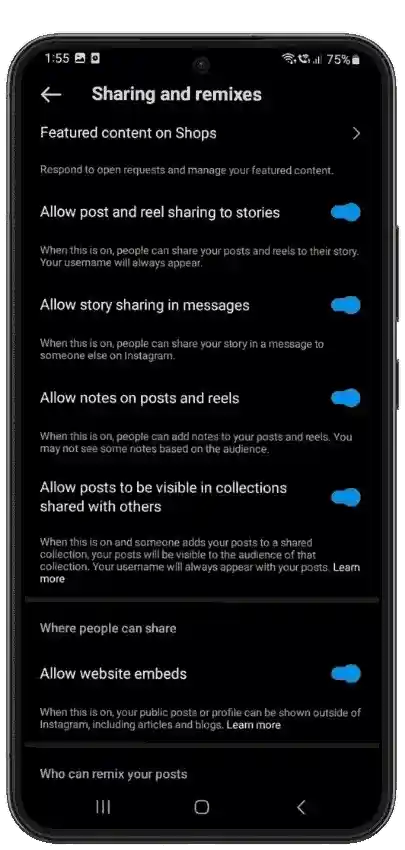
Quality Improvement:

We all know that Instagram checks the screen width and compresses images to fit the screen width. This Ultimately reduces the Image Quality and user confidence over the app.
This feature will enhance the Quality of Photos, Stories, Reels and IGTV to its Maximum. So, you can share your Reels, Stories and Photos with Higher Graphics and in a more confident way.
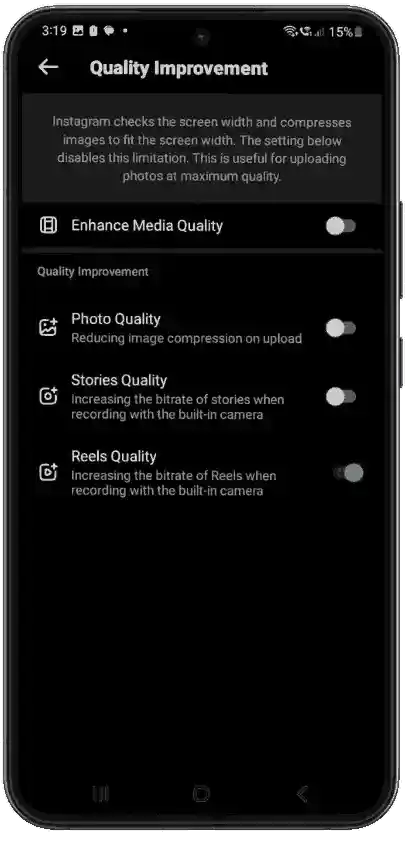
Misc:

Same like major features, many small features which add functionality in the App also matters.
Features like Follow Indicator which indicates when someone starts following you no matter if you followed them too. Auto-Play of videos in your feed. You can also change the look and feel of the app with the Dynamic Color support.
In-App browsing, which is one of the important features, allows you to open external links or web browsing within the app instead of leaving it. It also saves your time.
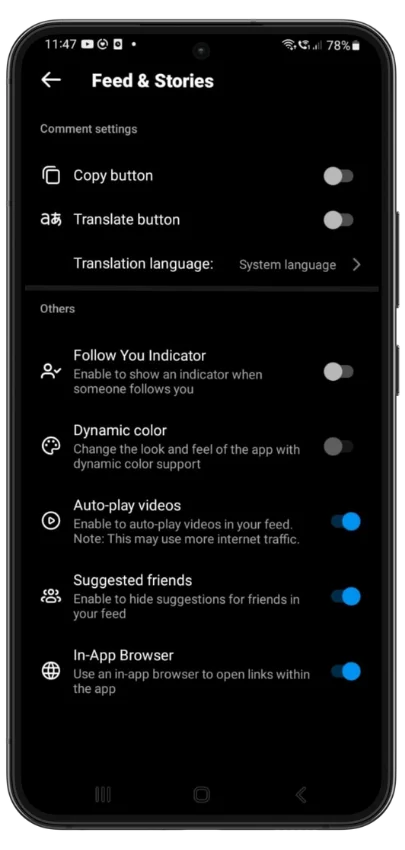
Hide Story and Live:

It is like sharing your moments with only chosen ones. I arranged a Surprise party for my besties and I want to share the moments with friends who were invited to the party. Without letting other friends know. This feature gives me the freedom to share memorable moments like photos, videos, story and live broadcast with invited friends only. This Ultimately limits your interactions with specific peoples.
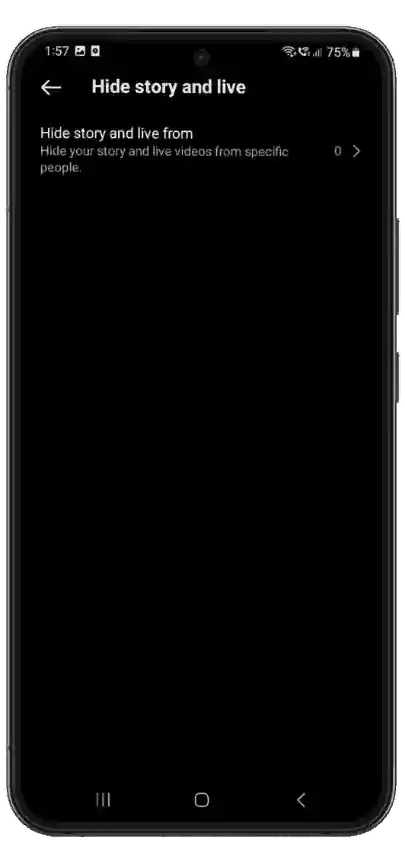
Limited Interactions:
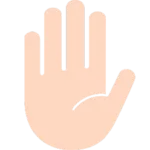
It is like putting a barrier around your account to protect from Unwanted Interactions. By using this feature you can temporarily limit comments and messages from accounts that aren’t following you and your last week followers. Limiting is just like restriction. In the end, only your friends and certain people you know will able to like, comment on your posts and send you messages. In this way your chance of being harassed is no more and peace of mind is achieved.
As long as you do not approve them , limited comments and unwanted messages remain hidden. You can set up a reminder to turn off the limit if necessary.
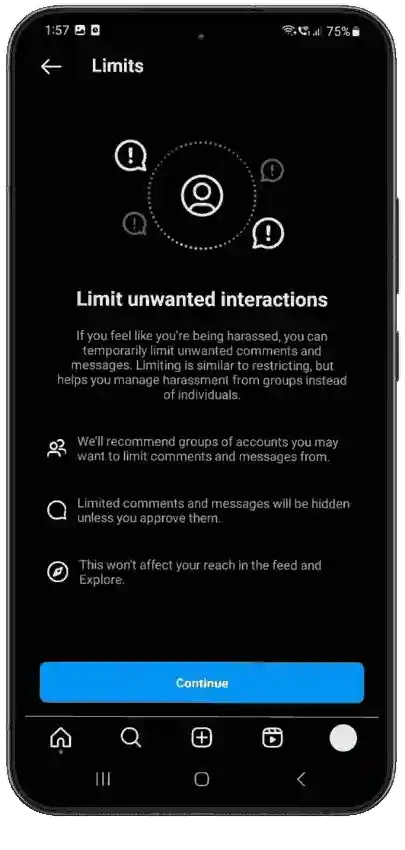
Account Privacy:

Instander also provides users a full control over who can see their posts, who to comment and who follows them. If a user is not willing to keep his content public this app also gives a complete liberty to the user by keeping his account Private. Anyone who wants to follow a private account sends a request to the profile and waits for approval.
Users who are under 16, while signing up for an account have an option to keep their account public or private but by default Private is suggested or selected. Once you are over 16, then you can make your account public at any time. Ultimately, this feature also favors females who want to keep their circle private and Secure.
.
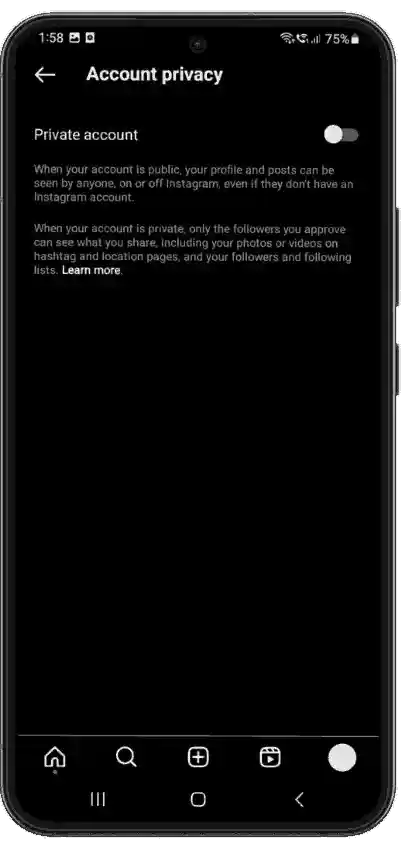
Archiving:

This feature is very essential and very much valuable for me atleast. More Often my phone is low in memory due to bulk data. At that time saving my important media to archive helps me the most. By enabling this feature simply means your photos ,videos and also live video will automatically save to archive instead of Phone’s internal Storage. This also enhances privacy because your archive is only seen by you through login to your account.
Bear in mind Live Videos are archived only for 30 days and only you can see them.
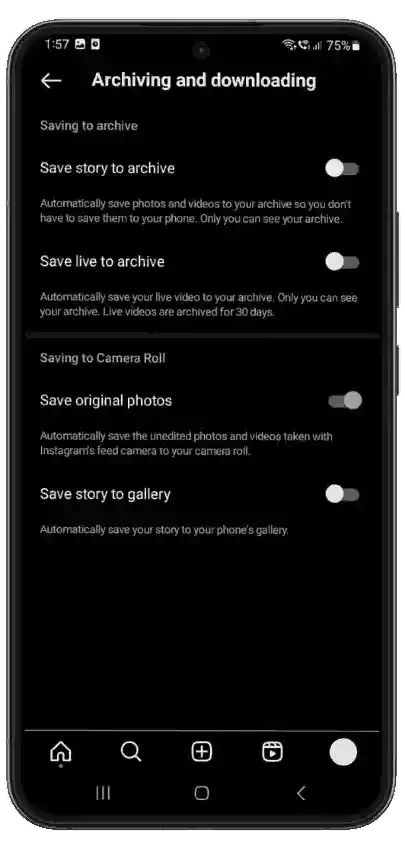
Hidden Words:
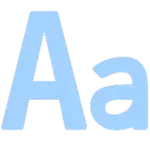
As by its name, you can easily Hide words, phrases and emojis in comments and message requests which might look Inappropriate, Offensive, Disrespectful or Scammy. Even the words which don’t go against Community Guidelines can be hidden. You just need to open this feature and enable the Hide option after it the app will automatically filter out these comments or message requests in a separate area. You can also manage custom words and phrases by entering them manually instead of Automatically.
This Obviously gives users a more Secure and Trustworthy experience on the app.
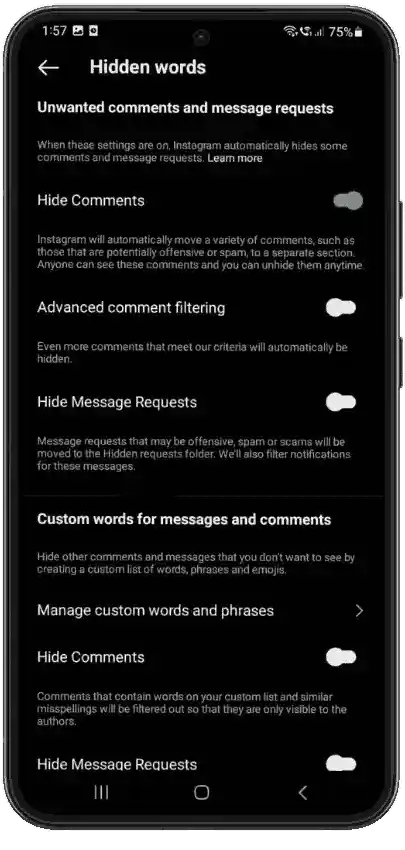
Data Usage:
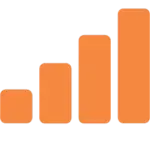
Whenever I have limited mobile data this feature helps me the most. This feature gives users control over the application how much data it should consume according to plan. If you have limited data and you are worried that the app consumes too much of your data. You can simply enable Data Saver Mode which reduces the consumption of data by the app.
When Data Saver is enabled, videos and other High Media Content won’t load in Advance due to using less data.
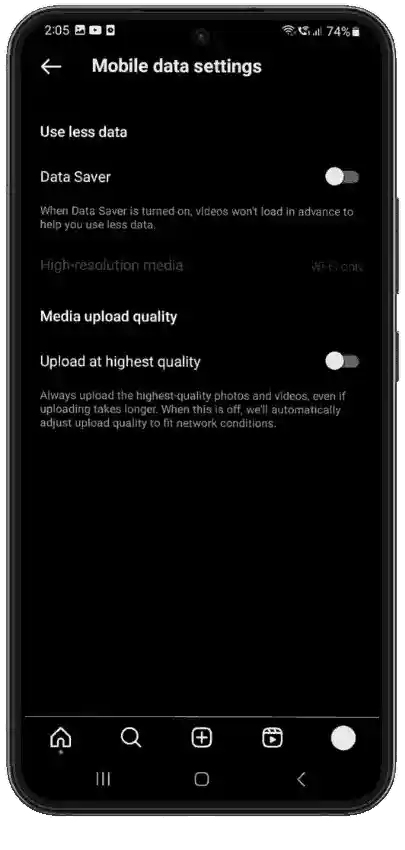
Disable Crash Reports:
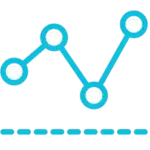
Crash reports are Simply a write down (notes) that tells the Developer of an app what happened when the app “crashes” or stopped working. Also tells what causes the crash might be a bug and glitch. After Understanding how the crash appears, developers fix it. And prevent it from not happening in future again.
After enabling this option, it would enhance your privacy and also fasten your app performance. Because sending crash reports consumes a bit more data and processing power.
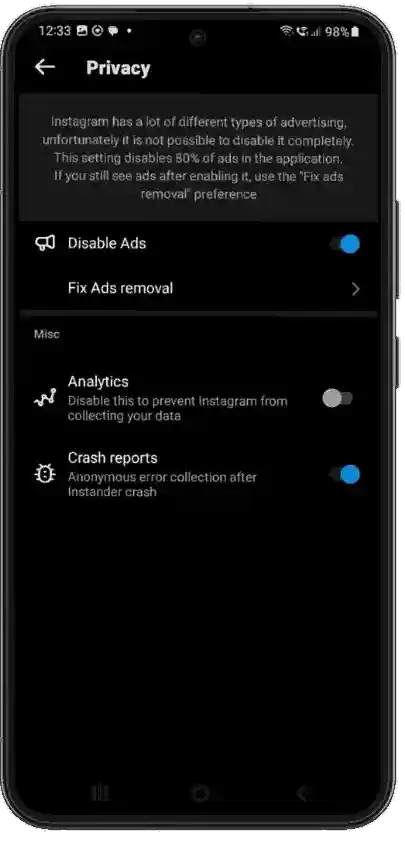
Gestures:
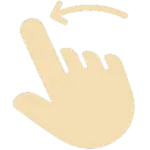
These are Handshakes or Shortcuts by fingers to move from one screen to another without going through menus and buttons.
Swipe to Navigate:
After Enabling this option, if we swipe from left to right this gesture allows us to switch between the home screen, live and creating Stories.
Double Tap:
If we Double on a post it is marked as liked.
Long Tap:
If we Double Tap on an image it enlarges the image to the full screen.
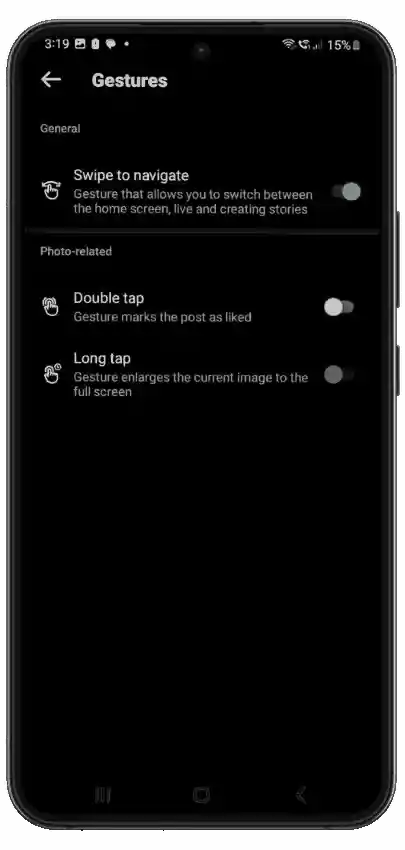
Media Quality:

With the feature of downloading the Media at High Quality, users also have an option to upload their photos and videos at Highest Quality. This of course consumes more data and takes time to upload. If you want to enjoy your content in its Highest stuff you have to agree with this “ To gain something, you have to lose something”. When this feature is turned off, then the app will automatically adjust the upload quality with respect to network condition.
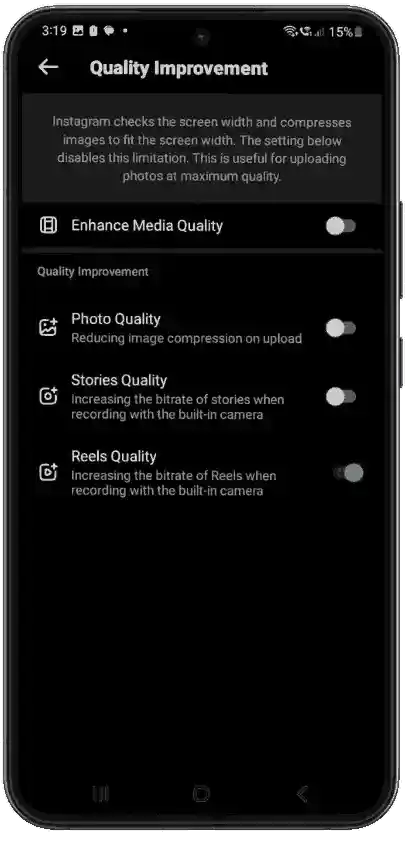
Discover People:
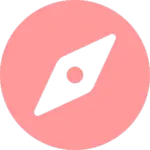
No matter how much the distance is. You can explore profiles and popular accounts that you might never know before. Also by allowing the app to access your contacts it will suggest you and help you to find peoples you already know and follow. In this way you can expand your social network and enhance your skills too. You can share your thoughts , opinions with different peoples to enhance creativity and discover new content and connections within the Apk community.
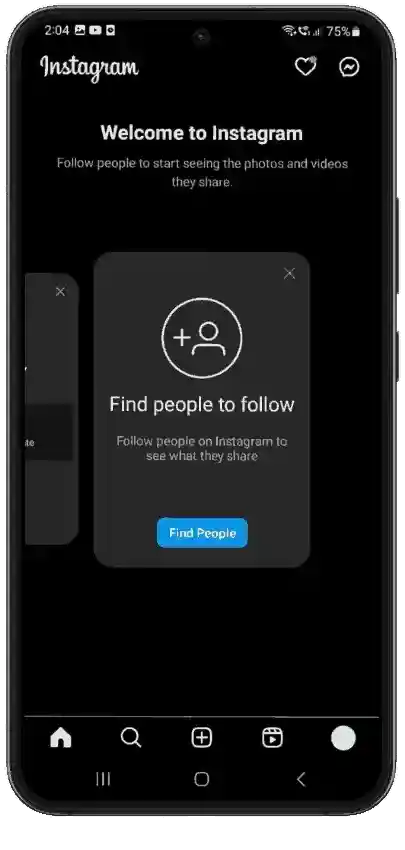
Wide Search Content:

Apart from limitations, this insta mod allows users to search beyond expectations. It is not over, because in the search section you can explore things like cultural, trending, entertainment, learning, crafting, Travel, Food and much more for learning.
It let users enjoy to an extent. If you are in search of some trending or Hashtags posts with the help of this feature not only you get desired results. Also gets results which are not popular but still relevant to it.
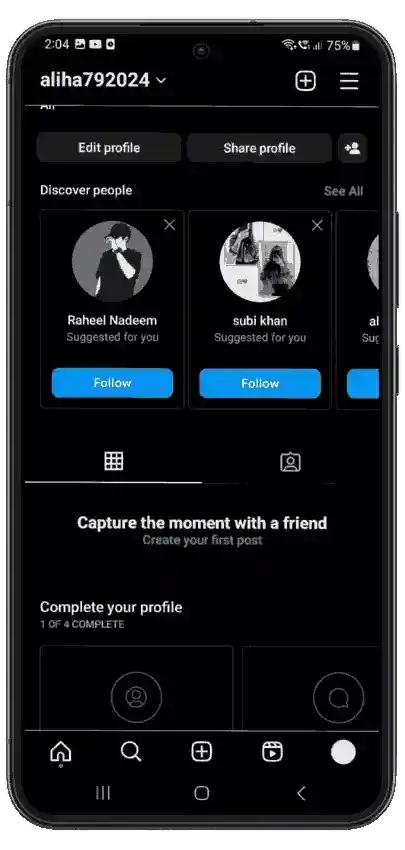
Issue Fixing:
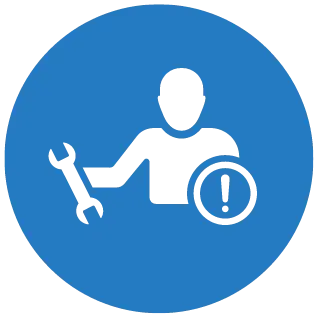
As, being one of the largest social media platform Developers always try to make the app error, bug , issue free as much as possible. With the Aim of improving users experience on app Developers introduces a feedback form where users acknowledge the error he is facing in the app. Necessary data for addressing the error and filling out the form is required which involves:
Description of the error/ bug/ failure
Application ID.
Version of app
Manufacturer of your device
Device Model
Android Version
After submitting the form, Developers will review it and try to fix it as soon as possible. Even a new update might be launched.
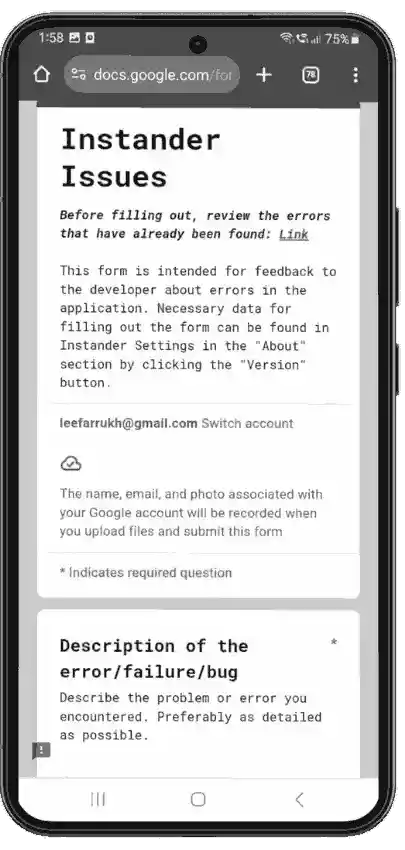
OTA Updates:

The process of updating an application manually has gone beyond. This insta- mod provides Over -the Air updates to its users in a very convenient way. You don’t need to put effort into updating the app. All is done by itself. When the feature Auto Search for updates is enabled. Each time when the app is launched it will send a 1kb request to the server. If any latest update is available it will be automatically updated.
This feature confirms that users have an up to date version of the app with all the latest features and fixed crashes.
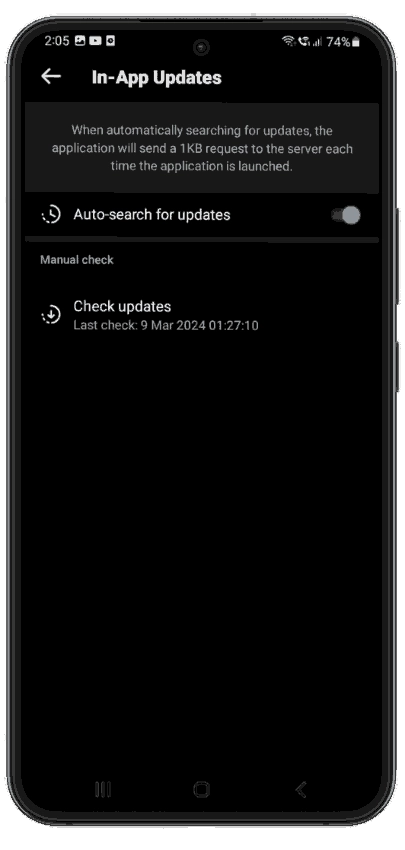
Donate to get Verified:

This is not about Official Instagram Verification. By donating, users show their support for the app that Developers created. Users donate money to the developers and in exchange get a Verified badge on their profile. Somehow the badge typically indicates that the user is Authentic or Influential in some way. Verification badge is only visible to Instander users.
Donate 10$ or more in any way that is convenient for you. You just have to fill out the form to issue a verification. It’s important that provided data must be accurate otherwise verification will not be issued. In the end, wait for Approval.
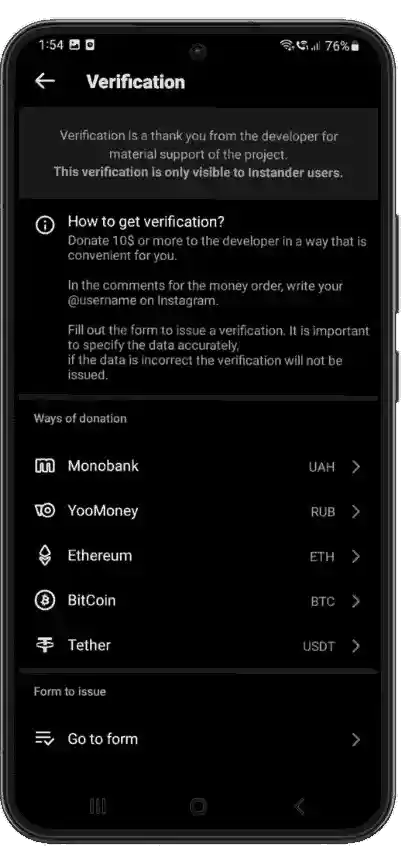
Which apps are Similar to Instander ?
- Instapro
- AeroInsta
- Gb Instagram
- Instagram Plus
- BarInsta
Below is the list of most commom questions related to apk. If you really have curiosity to know more about it and want to boost your experience then go to FAQs.

